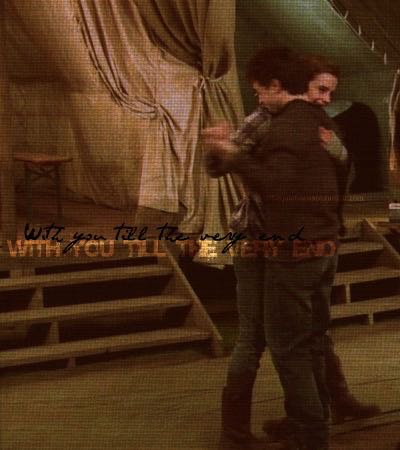인스타그램 등 각종 SNS에서 폰트가 다르게 보일때가 있죠? 이쁜 폰트로 프로필이나 내용을 꾸미고 싶을 때 글씨체를 특수문자로(?) 바꿔주는 사이트가 있습니다..! 사이트마다 다르므로 여러 사이트에서 이용하면 좋을 것 같아서 사이트를 모아봤습니다..!
1.lingojam https://lingojam.com/FontsForInstagram
Fonts For Instagram (𝓬𝓸𝓹𝔂 𝓪𝓷𝓭 𝓹𝓪𝓼𝓽𝓮) ― LingoJam
Fonts for Instagram This is a simple generator that you can use to make fonts for Instagram. Simply put your normal text in the first box and fonts for Instagram bio/captions/etc. will appear in the output box with all sorts of cool symbols. You can copy a
lingojam.com

왼쪽 공백란에 글씨를 입력하면 오른쪽에 변환해줍니다. 오른쪽 글씨를 복사해서 사용하시면 됩니다.
아쉽게도 한글은 적용 안됩니다.
2. SPREZZ https://www.sprezzkeyboard.com/
Sprezz Keyboard
Custom Keyboard Fonts & Themes for iOS8
www.sprezzkeyboard.com:443

이 사이트는 특이하게 꾸며줘서 재밌고 좋은 것 같아요. 동그라미로 이루어 진다거나, 일본어로 영어처럼 보이거나, 밑에 내려보시면 더 특이한게 많습니다. ㅎ
3. Coolfont https://coolfont.org/
Cool Fonts Online - Fancy Text Font Generator & Font Changer - Stylish Fonts for Instagram, Facebook, WhatsApp, Twitter, Snapcha
A cool font generator that provides all kinds of free fancy fonts for your input text. Just click on a desired font and paste anywhere
coolfont.org


파란색 공란에 글씨를 입력하면 변환해줍니다. 밑으로 내려보면 더 많이 나오네요. COPY 버튼 눌러서 사용하시면 됩니다. 아쉽게도 한글은 적용이 안됩니다.

1) Site Naviagtion에서 Text Decorator 에 들어가면 이모티콘으로 꾸밀 수 있습니다.

2) Site Naviagtion에서 Emotion Text 에 들어가면 얼굴모양이나 다양한 이모티콘을 카피할 수 있습니다.


3) Site Navigation 에서 Text Art - Text Pictures에 들어가시면 다양한 특수문자로 만든 사진 형태를 사용하실 수 있습니다. 동물, 빌딩, 크리스마스 등 다양한 메뉴 있으니 선택하시면 됩니다!
이 외에도 사이트 네비게이션에서 다양한 메뉴가 있으니 둘러보세요!
4. igfonts https://igfonts.io/

그 전 사이트들과 비슷한 게 많지만, 조금씩 다른 것도 있던 것 같습니다!
5. Unicode Toys http://qaz.wtf/u/
Unicode Toys
Unicode Toys Unicode Text Converter Transliterate plain text (letters, sometimes numbers, sometimes punctuation) to obscure characters from Unicode. The output is fully cut-n-pastable text. This is the toy most visitors here want. Ŧħɨs 𝔦𝔰 ᴛʜᴇ
qaz.wtf


첫 번째 박스 친 곳에 영문 입력하고 SHOW 버튼을 누르면 변환됩니다!
두번째 박스에서 영문을 입력하고 Take me to 부분을 누르면 점자로도 변환되서 신기하더라구요!
6. snskeyboard http://qaz.wtf/u/snskeyboard.comsnskeyboard.com

정말 많은 종류가 있으니 한 번 둘러보시길!!
한글버전도 많은 거 같아서 좋은거 같아요.
찾는 내용에 도움이 되셨나요? 이상 칠원이었습니다. 감사합니다.
'사이트 모음' 카테고리의 다른 글
| 영상 편집 관련 사이트 (0) | 2020.09.23 |
|---|---|
| 무료 텍스쳐 이미지 사이트 (0) | 2020.07.06 |
| 기타 악보 사이트 (0) | 2019.12.19 |
| 무료로 로고를 제작할 수 있는 사이트가 있다?? (0) | 2019.12.19 |
| 자격증 공부 사이트 (기출문제, 동영상강의) 추천 / 후기 (0) | 2019.10.24 |